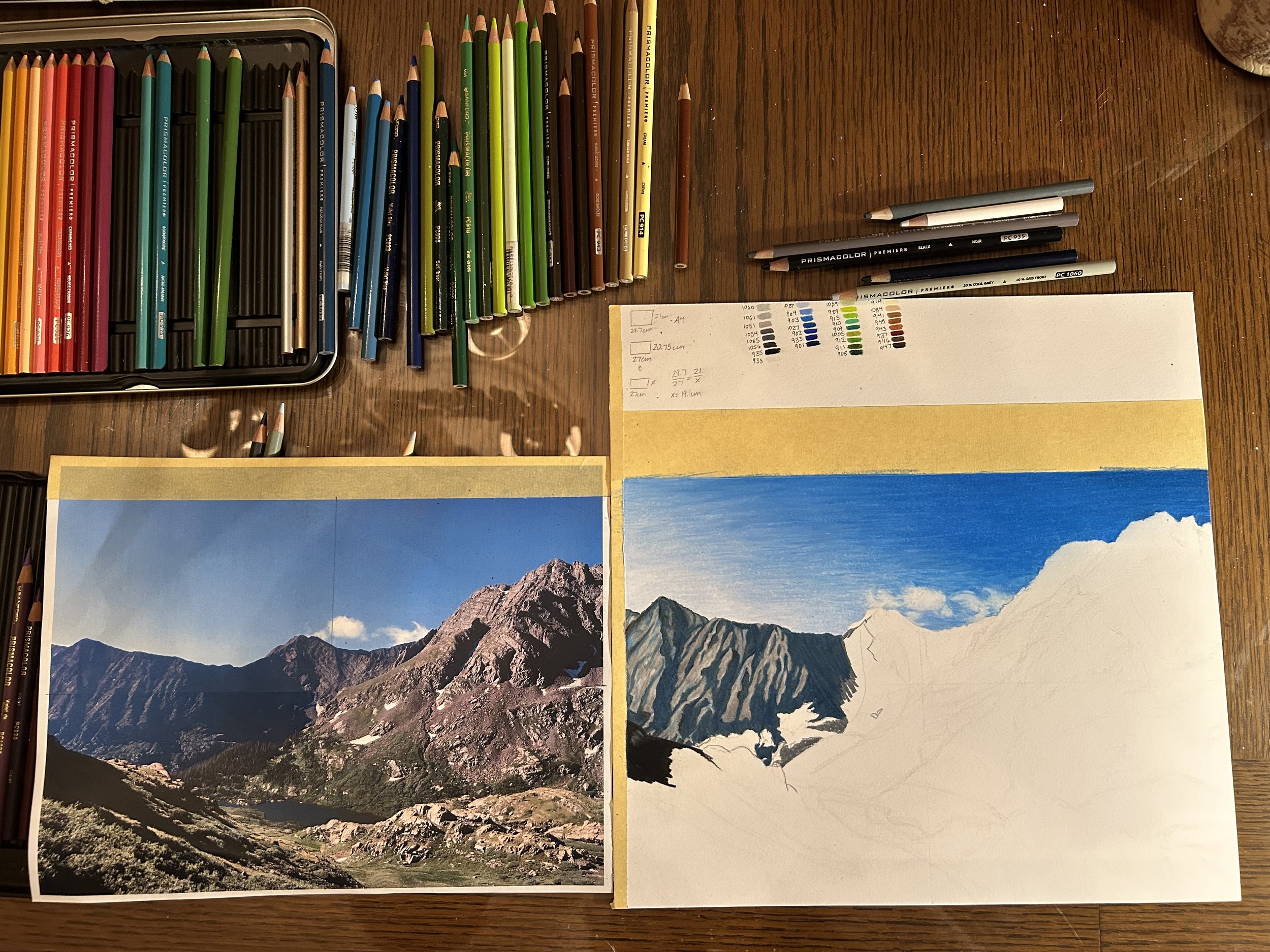Crestone from Humboldt: Creating a Colored Pencil Landscape
Combining my love of nature, photography, and drawing, colored pencil landscapes are one of my favorite projects. Much of my technique is self-taught, but not all. I was lucky to have an excellent art teacher in high school, and I have built on her insights over the years and wish to share what I have learned with anyone interested in my process. Granted, much of that knowledge comes from learning from my many mistakes, most of them from that very first assignment way back in high school. That was a sad tale of too many leaves and not enough time (or time management, perhaps, knowing my high school self).
Reference and Colors:
Musing on too many leaves brings us to the first and possibly most important step of the entire process: choosing a landscape to draw. Colored pencil landscapes typically take me about four days to a week and a half to complete, so I like to draw from reference images that I print out. When drawing from life, I like to use a quicker, looser medium like a brush pen or charcoal that is better suited to capturing nature’s ever changing lighting. When selecting an image, I look for features that I enjoy drawing in my chosen medium–broad blue skies, reflective lakes, distant mountain ridges–and avoid things that are unpleasant in the medium–leaves, for me it’s leaves. Of course, you are not bound to this, but instead of fighting against your medium, which is always needlessly exhausting, it is often better to find synergy between what you want to draw and how you want to draw it.
I have a folder on my phone filled with pictures of landscapes that I have taken over the years, and I will scroll through it looking for a composition and colors that stand out and excite me. For this project, I chose an older image taken on a backpacking trip in 2017 in the Sangre de Cristo Range in Colorado when we summited Humboldt Peak. It overlooks Crestone Peak and Crestone Needle and has more leaves than I would typically like, but I was enamored with the vivid color of the sky and the undertones in the rocks.
Then, I select the pencils that I want to use for the palette. Typically, I like to swatch them in several gradients on the same type of paper as my final piece. I also write down each pencil’s identifying number beside their swatch. This is a tip that I have carried forward from my art teacher: in case a pencil dies mid project and you have sharpened away where the name is written on the side, having the pencil’s number written down so you can order more of the correct color would be very helpful. Admittedly, I’ve never actually had that happen without a replacement pencil at the ready, but it seems like far too wise of an idea to forgo.
When selecting the colors, I look at both the original image on my screen and the print out as the colors will differ between the two. Then, I add what I think of as a “heightened whimsy” to the colors, adding back to the image some of wild vibrancy that our eyes will see in nature that I (with my middling photography skills and phone camera) am never able to capture in a picture but can attempt to bring back to life in art. In fact, it is this pursuit of nature’s whimsical colors that is my main goal in creating landscapes.
For this image, I wanted to exaggerate the undertones in the rocks, which I see as a gradient from blue to purple to red sweeping through the image. I’ve labeled it here:
The transition between the colors roughly translates to blue in the background, purple in the midground, and red in the foreground.
Aspect Ratio and Guidelines:
Once I have determined my palette, I decide how I want to crop the image. Because I chose to draw at A4 scale (21 cm by 29.7 cm), I needed to crop my image to match the new aspect ratio. I do this by cross multiplying and dividing. In case you aren’t a math person or it has been a while since you were in a math class, I have included my math as reference:
For this image, I decided to crop the top of the picture, lessening the amount of sky. But, I will use offcuts and scraps of paper to block out parts of the image to see what I want to remove before more permanently deciding what part of the image to take away.
Then, I will divide both my reference image and my drawing into a two by two grid, drawing a line down the center vertically and horizontally. For the drawing, it is important to do this lightly with one of the lightest colored pencils in your palette. I chose 20% Cool Grey (1060) for the entire grid. In retrospect, I should have chosen Powder Blue (1087) for where the line went through the sky as I had to work to blend out the grey where it overlapped with a cloud.
Next, I sketch out where the major features of the landscape fall using the same light grey pencil and referring to the grid on both my reference and my drawing to help maintain the scale.
Note: I do not copy this exactly. I like to subtly enlarge certain features and details, like rocks and ridgelines, to draw the eye to my preferred composition. This is far from an exact science and mostly something that I do by what feels right.
Coloring:
I work generally from top left to bottom right as I am right handed and do not want to drag my hand through parts I have already finished while I work. Additionally, because I use a very firm hand with colored pencils and tend to press a lot of color into the page, I keep a tissue on hand while I draw to gently wipe off the pencil dust I generate. This helps prevent colors from bleeding into white spaces you haven’t worked on yet. I have also found that a white eraser works well to remove smudging.
When adding color, I work in a rather unorthodox way. I tend to start in the darkest shadows and then finish with my lightest pencils. The paper essentially has a maximum capacity for colored pencil that it can absorb. Once it is fully saturated, you can still push and pull the color some by scraping off the top layer of pencil or brute force, but the returns will be diminishing the more you work a certain spot. Additionally, the colored pencil can get overworked (especially in instances of brute force) and will start pilling, for lack of a better word, like an old sweater.
I will add my base colors with a lighter hand in the areas that I want to have a lighter final value, essentially saturating them with less color than the darker areas. Then I use a light pencil (20% Cool Grey [1060], Powder Blue [1087], Cream [914], White [938], etc.) to blend, add details, and finish “saturating” the page.
This is far from the only, or even the best, way to use colored pencils. Some people use the colorless blending pencils that Prismacolor and other brands make. They allow you to saturate the page without altering the value the way that blending with lighter colors does. Or, you could press less color into the page, working in layers with a gentle hand to preserve the “tooth” of the paper and the texture that it provides.
Also, it is important to test how different light pencils interact with the colors that you use them to blend. Sometimes the results can be rather unexpected and it helps to learn your materials. For example, Indigo Blue (901) when blended with White (938) becomes an extremely vivid almost cerulean color that you would not expect by just looking at the pencil lead. This is, actually, one of my favorite colors that you can achieve with Prismacolors.
Day by Day Progress:
While working, I took a picture of the piece at the end of each day to show my workflow.
Day 1
Day 2
Day 3
Day 4
Day 5
Day 6
Day 7
Final Image:
Thank you for reading! I hope that this was helpful and made starting a landscape, in whatever medium you prefer, a little more approachable.
Please follow me on Instagram @acbodnarart, subscribe to my blog for more, or check out my illustrations in the children’s book Oscar Comes Home! (Also available on Amazon.) Thank you!